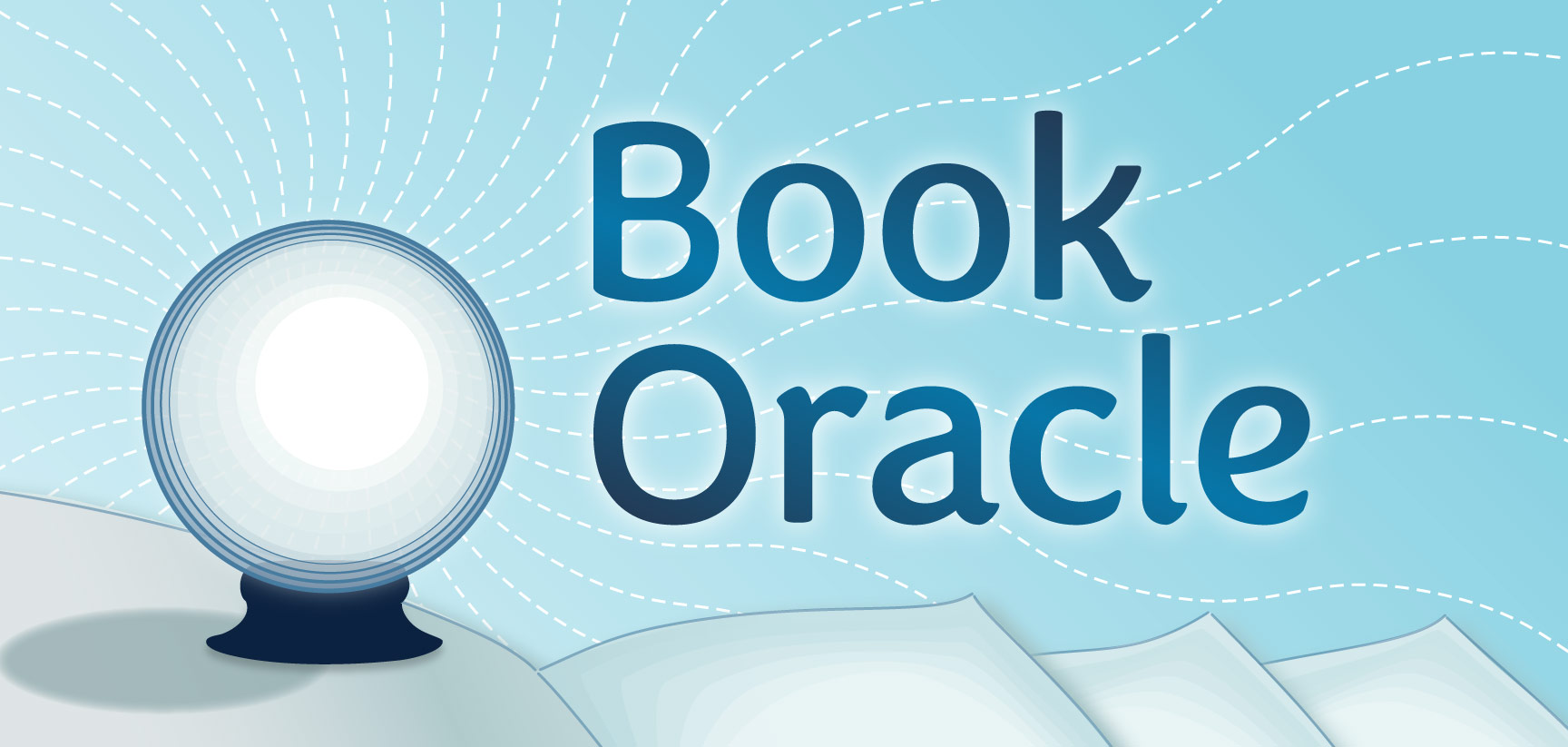This holiday season, do you want to play the best party game ever with friends and family? Or perhaps, as if giving them a gift, show them a wonderful aspect of our online library that they may not know about? Teach them how to read major publications such as the Washington Post or the Wall Street Journal for free. Just sit down with their library cards and laptops or tablets and show them all the awesome things this post will teach you how to do.
Yes, first you need to learn how to do this yourself. So grab your own library library card, a cup of tea and let’s get to exploring DBRL’s online resources.
New York Times Recent & US Major Dailies
I want you to go to www.dbrl.org, our website. Notice the green menu bar that runs across the page. Tap on Research & Learn, find the Topics column and finally tap onto Articles & Newspapers.

Continue your search by clicking on New York Times Recent & US Major Dailies. Log in with your library card and PIN (your birthdate in MMDDYYYY format). A search page comes up. Just above the search field are publication types; if you are searching for a topic and don’t care which newspaper it is in, find Newspapers under all source types, then fill in the search field and hit enter. All articles from all newspapers will come up in the result list. You click on an article title to get a summary and then on the Full Text – PDF button to read the article.
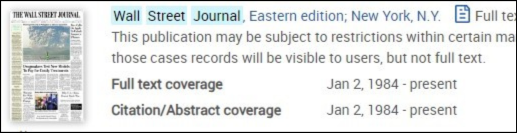
If you only want to read one newspaper, look at the top of the search page for a link to publications. Type the newspaper you want to read on the publications search page and hit enter. From the result list look for the one that has full text coverage through to the present.
Clicking on this will bring up the published articles from the current issue; you can also select to view an earlier issue. To the right of any article are options for emailing or saving or citing it as well as related articles and additional search terms you may want to explore.
This particular resource gives you access to 10 different databases and only one of those contains newspapers, which are the New York Times, the Wall Street Journal, the Washington Post, Los Angeles Times and Chicago Tribune. These are text-based articles only unless you are looking at the historical records of digitized newspapers. If you find yourself looking at scholarly journals and dissertations, check your filters to be sure only newspapers is selected.
Other Resources in the Topic Guide
The Kansas City Star Collection and the St. Louis Post-Dispatch Collection have current newspaper articles in text form or you can view the entire paper just as if you held it in front of you. It’s a bit difficult, in my opinion, to read on your phone, although the image interface does allow you to zoom in and out. I use my computer screen so I’m reading the paper as if it was a paper copy with the ads, the images and the adjoining articles, and I feel the experience is more interesting.
Newsbank brings us local papers such as the Columbia Daily Tribune, Boone County Journal and Fulton Sun, as well as The Kansas City Star and St. Louis Post-Dispatch collections. Again, you miss the pictures and the ads and it is not the same experience as holding the paper in your hands. No comics or crosswords! The community aspect of reading a newspaper online isn’t there, either, but accessing the local papers via these resources will keep you up with local news.
By the way, the Columbia Missourian is not mentioned in the previous resource because it has made its archives open and you can search there at any time. I learned that from a journalism student.
That is a quick introduction to just a few of our resource databases. Others provide you with articles from newspapers: Academic Search Elite brings you results from full-text journal articles for most academic areas for the teen and adult researcher; Explora provides our younger patrons with articles and facts for research papers, class projects, or homework from the world’s leading magazines and reference books.
More About Topic Guides and Resources
It is fairly easy to move between our list of topic guides and the list of resources. Just use the green boxes that are visible on any of the pages in this section of the website. But what is the difference between the two categories?
Our resources are databases for which we have paid licensing fees so you have to have an active library card and live in our service area. It is a long list! Learn history, languages, arts, how to repair a car, what stocks are worth, read newspapers and books (both adult and children!), have a book read out loud to you, prepare for your driver’s exam, prepare to get a job, a GED, a will… the opportunities go on and on. Some of them, like Ancestry, have to be used in the library because of licensing requirements. Some of them, like Chilton Automotive Repair, is more convenient to use in the library as we have larger paper for printing out schematics, although you can use them at home or on the road. Each item on this page is a separate resource.
Our topic guides are a mix of free resources and resources that require a library card. And while I’ve covered the first one, Articles & Newspapers, I highly encourage you to look at others. These have been curated to ensure the information is appropriate. The links are checked regularly to ensure they are still active. Explore such topics as Arts, Hobbies and Recreation, Cars and Driving, Government and Genealogy and much more.
We would love for you to stop by any of our branches if you would like some help using these resources. Additionally, the Columbia Public Library offers Device Advice twice a week, Tuesdays and Fridays, from 2-3:30 p.m.
Remember when I mentioned at the start of this post that this could be the best party game ever? It’s fun to explore; I personally have shown people how to use these resources many times and I love the pleasure and empowerment people experience as they realize what is available to them with the click of a few buttons — and their library cards, of course. I’ve opened my phone at the dining table, the grocery store and even at an estate sale to show people how to use their online resources. I hope that with this article I’ve encouraged you, too, to use your public library to your best and full advantage.